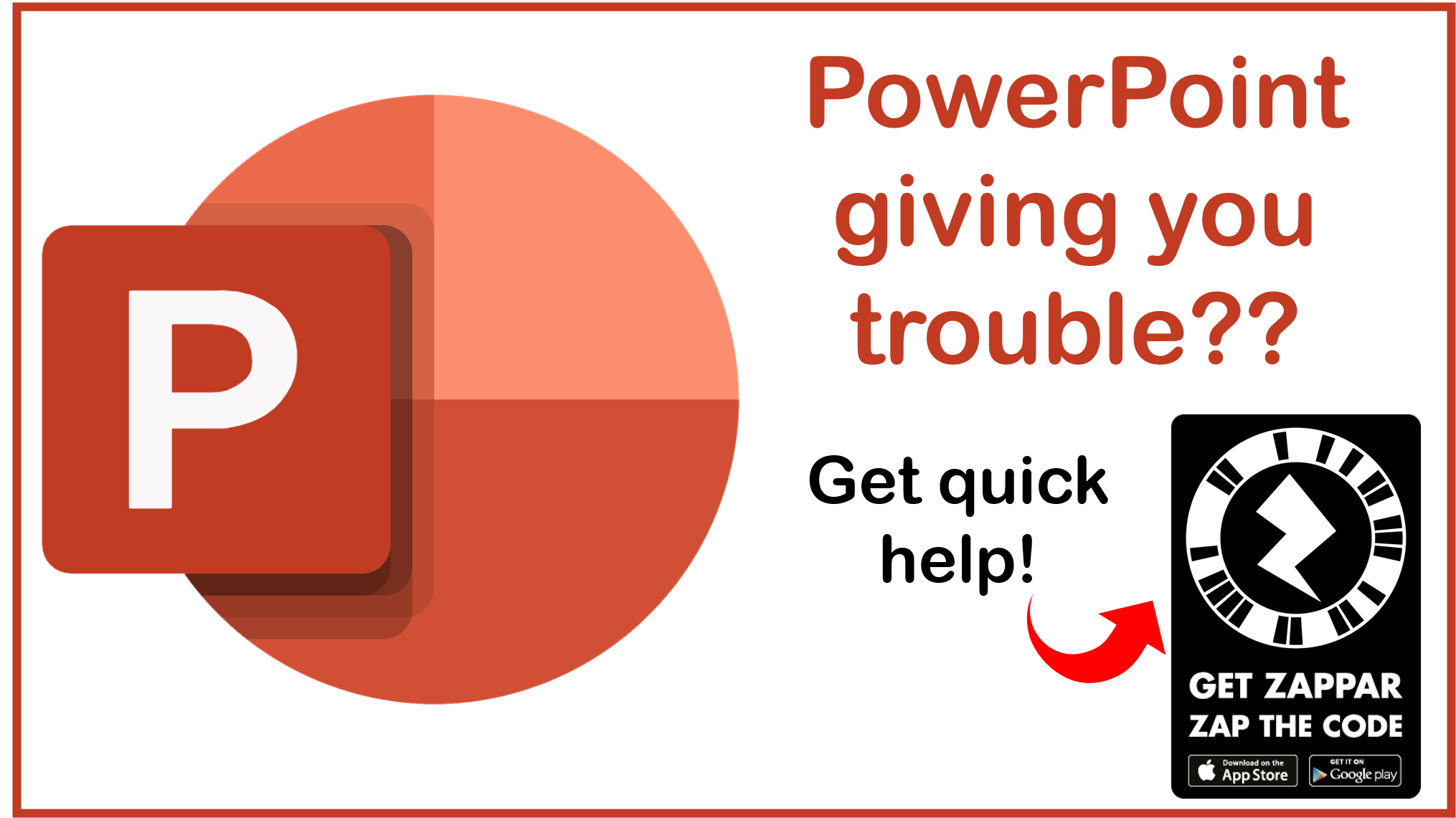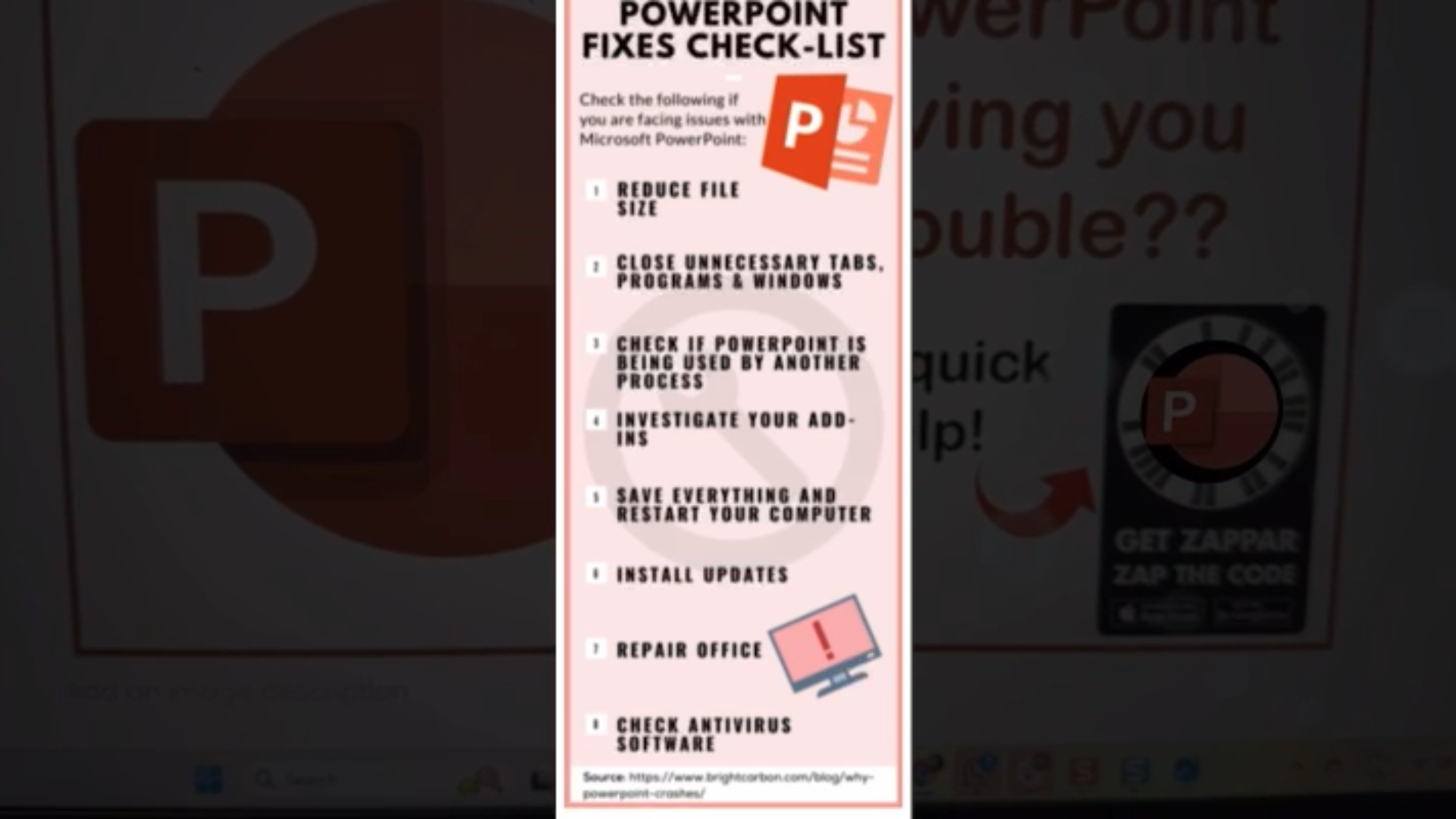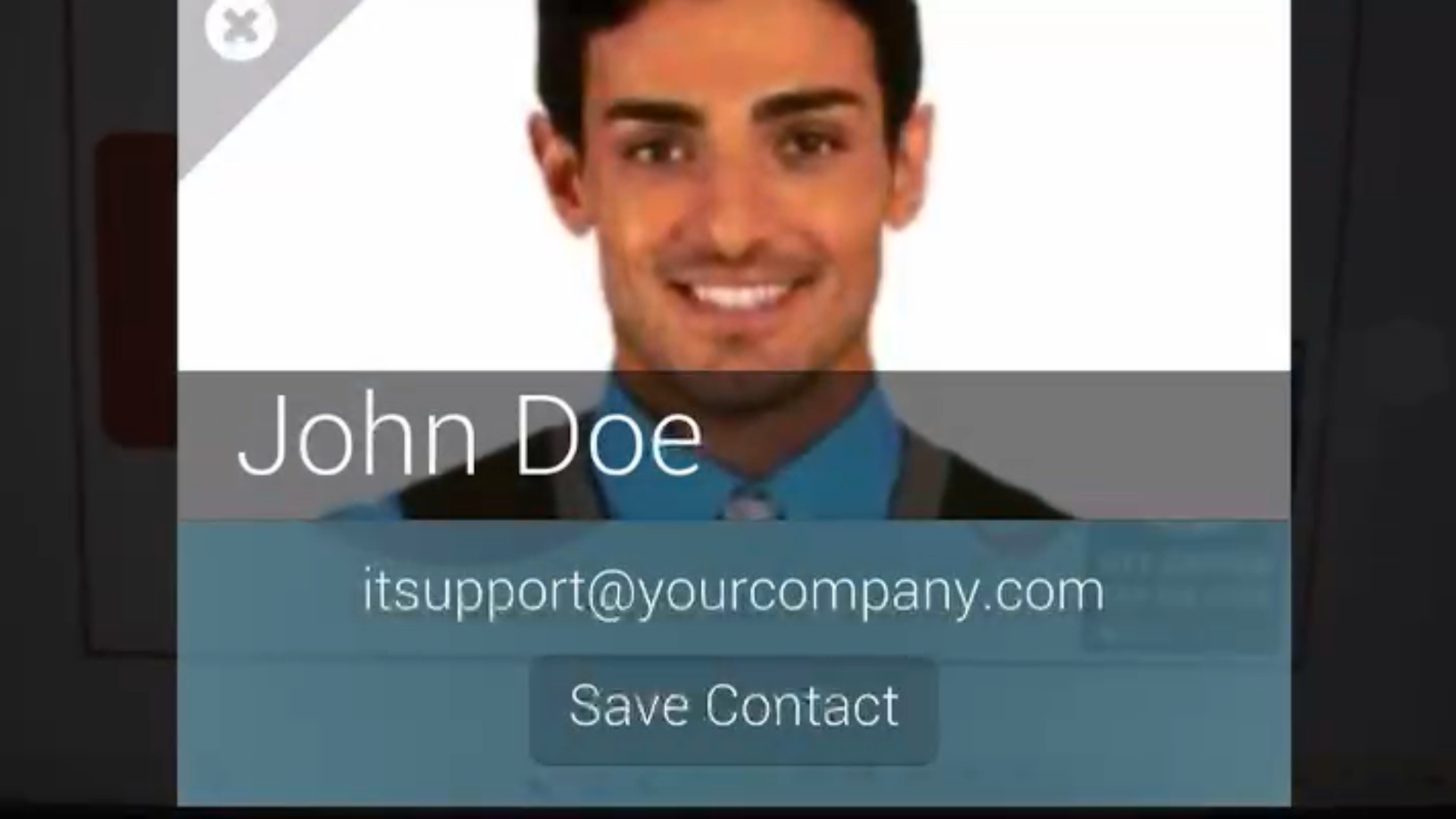PowerPoint Crash Widget - Augmented Reality Job Aid
This interactive AR job aid provides just-in-time support for employees when PowerPoint crashes or becomes unresponsive. By scanning the tracking image with the Zappar app, users unlock a set of interactive resources, all designed to help them troubleshoot issues quickly and independently.
Trailer
Software Used
Zappar, Canva
Highlights
Multi-layered AR support: Includes a quick “PPT Fixes Checklist,” step-by-step instructions for opening PowerPoint in Safe Mode, and a “Tips & Tricks” reference.
Embedded video resource: A helpful video walks users through common fixes and troubleshooting steps.
Direct IT support link: Users can instantly access IT contact information and save it to their phone.
Performance-focused design: Demonstrates how AR can deliver immediate, contextual job aids that reduce downtime and empower employees to solve problems on the spot.